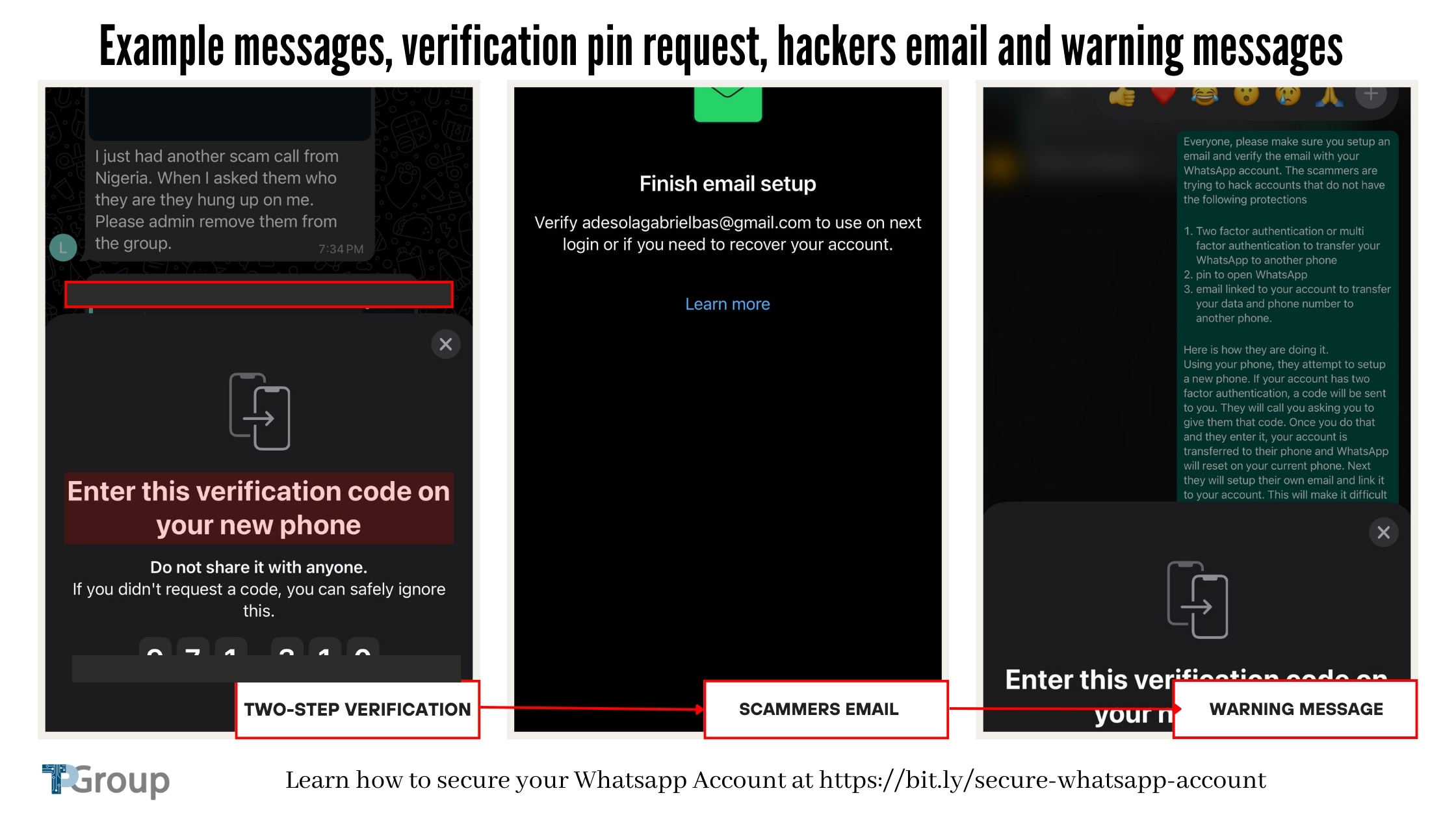We are writing this article to address the increasing number of scams and hacking incidents affecting Sierra Leoneans and others, as observed in WhatsApp groups today, October 15, 2024. For instance, one individual fell victim to a $2,500 scam, while several others had their accounts hacked and remained locked out for hours. Some are still in the process of reclaiming control of their accounts. These occurrences underscore the pressing importance of securing your WhatsApp account to thwart potential takeovers by hackers.
WhatsApp has emerged as one of the most widely used communication platforms in Sierra Leone and worldwide. The application has become central to conversations with numerous individuals in multiple WhatsApp groups. However, this widespread usage has increased the risk of WhatsApp scams. Hackers actively attempt to hijack accounts, jeopardizing your personal information and contacts. Drawing from my own experiences within these groups and after consulting various reputable sources, including WhatsApp’s official guidelines, I have compiled essential steps that you must take immediately to safeguard your account.
Why WhatsApp Accounts Are Vulnerable to Scams
It’s essential to be aware that WhatsApp scams are becoming increasingly sophisticated, affecting users worldwide, including those in Sierra Leone. These scams involve phishing messages, fake verification codes, and impersonation of trusted contacts to deceive users into divulging sensitive information. One prevalent scam entails receiving a message claiming to be a mistakenly sent code and requesting the recipient to forward it. In reality, the code is for the recipient’s account, and sharing it grants access to hackers.
Additionally, many users may need to know that their WhatsApp accounts can be accessed through linked devices. Once connected, hackers can monitor or send messages without physical access to the user’s phone.
Even individuals with strong technical knowledge can fall victim to these scams, as hackers exploit trust and create a sense of urgency. Therefore, it’s crucial to take steps to secure your account proactively.
Immediate Steps to Secure Your WhatsApp Account
Here are actionable steps you should take right now to protect your WhatsApp account from being hacked:
- Enable Two-Step Verification One of the best ways to safeguard your WhatsApp account is by enabling two-step verification. This feature requires entering a PIN and phone number when registering your account. Even if a hacker gets access to your registration code, they won’t be able to proceed without your PIN.
- How to enable it:
- Go to Settings > Account > Two-step verification > Enable.
- Set a strong six-digit PIN and provide an email address for recovery. This ensures that you can recover your account even if you forget your PIN. According to WhatsApp’s official guide, two-step verification is essential in preventing unauthorized access.

WhatsApp Account Security: How to enable Two-step Verification 
WhatsApp Account Security: How to enable email verification
- Check Linked Devices Regularly
Hackers can sometimes gain access to your account through WhatsApp Web or linked devices. You can ensure no unauthorized logins by regularly checking the devices connected to your account.- How to check devices:
- Go to Settings > Linked Devices. If you see a device you don’t recognize, log it out immediately.
- WhatsApp makes it easy to manage this from your account, allowing you to monitor and control where your account is logged in. This is one of the most overlooked security practices yet critical for account safety.
- Be Wary of Suspicious Messages and Links
Phishing attempts are rampant on WhatsApp. Hackers often pose as trusted contacts or organizations and send messages asking you to click on links or share personal information.- Best practices:
- Never share your WhatsApp verification code or two-step verification PIN with anyone, not even friends or family. According to WhatsApp’s FAQ, the company will never ask for these details, and neither should anyone else.
- If you receive an unexpected email asking you to reset your two-step verification PIN or registration code, don’t click on any links. This could be a sign someone is attempting to access your account.
- Adjust Your Privacy Settings
Limiting who can see your personal information can prevent attackers from gathering details to impersonate or target your contacts. Changing your privacy settings reduces the exposure of your personal details, such as your Profile Photo, Status, and last seen, to only people you trust.- How to change privacy settings:
- Go to Settings > Privacy and customize who can see your Profile Photo, Status, and last seen. You can limit visibility to “My Contacts” instead of “Everyone.”
According to WhatsApp’s privacy guide, adjusting privacy settings can reduce your chances of being targeted by hackers. -

WhatsApp Account Security: How to adjust your privacy settings
- Use Strong, Unique PINs and Passwords
It’s crucial to use strong and unique PINs for your two-step verification. Avoid reusing the same PINs or passwords across multiple platforms, as this can increase your vulnerability. Hackers often exploit weak passwords to gain control of various accounts. - Secure Your Voicemail
Some hacking attempts involve accessing your voicemail to retrieve WhatsApp verification codes. To prevent unauthorized access, ensure that your voicemail has a strong password.- How to secure your voicemail:
- Set a difficult-to-guess voicemail password that only you know. This step prevents hackers from bypassing your account’s security using your voicemail system.
What to Do If Your Account is Compromised
If you suspect your account has been hacked, you need to act fast to regain control:
- Log out of all devices via WhatsApp Web.
- Contact WhatsApp support through the app or email and report the issue.
- Notify your contacts that your account was compromised to prevent them from falling victim to scams sent from your account.
- If you still can’t regain control, you may need to reset your phone number with WhatsApp and start the recovery process.
In light of the increasing prevalence of WhatsApp scams, it is crucial to take steps to secure your account. Enabling two-step verification, regularly checking linked devices, adjusting privacy settings, and securing your voicemail are all essential measures to protect your WhatsApp account. By remaining vigilant and following these tips, you can significantly minimize the risk of hackers gaining control of your account. Take action today to safeguard yourself and your personal information.
This article draft was written using the Prompt: “I want to write a blog post on securing WhatsApp accounts to prevent hackers from taking over your account.” OpenAI. (2024). Write For Me GPT, ChatGPT for Teams (GPT-4-turbo) [GPT-4]. https://openai.com/chatgpt/team/